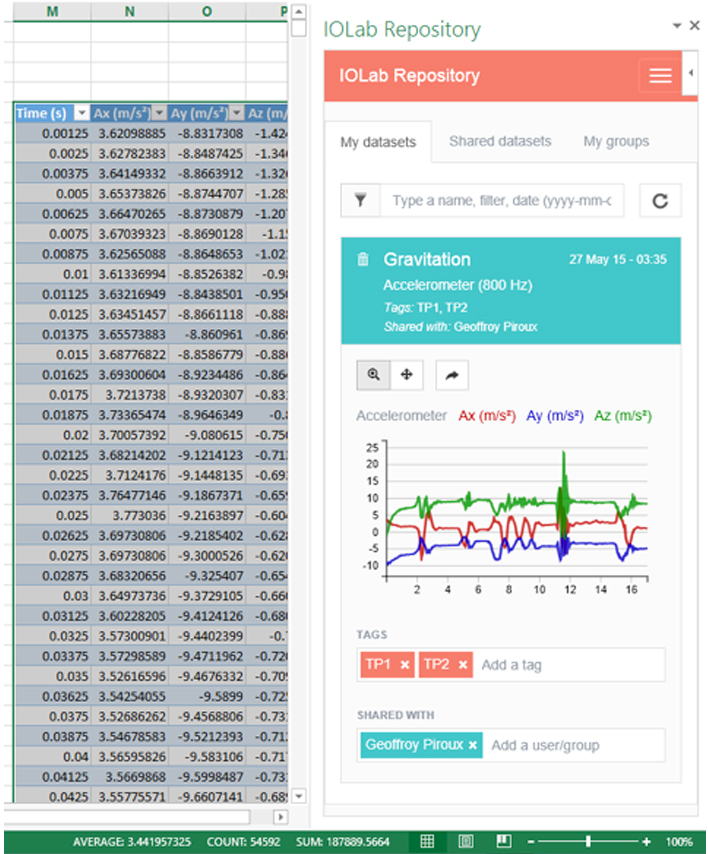Documentation
Go BackRegister
Register by clicking on the “Register as a new user” link on the application login page (accessed from here, or directly from the IOLab desktop application or the Office App), and follow instructions (you will need to validate your email address). Alternatively, you can register in a single click using your Facebook account.
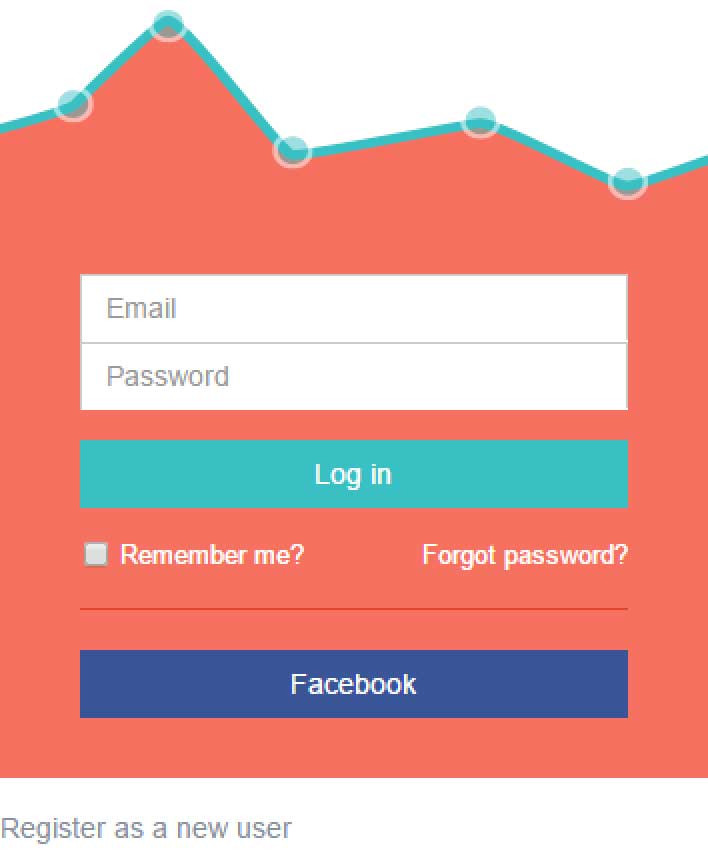
Upload
Upload data by opening the repository from inside the IOLab desktop application (which you will find here) by clicking on the cloud icon, acquiring live data or loading an existing dataset, selecting the data portion to upload using usual navigation controllers, and clicking on the upload button (cloud with arrow). When using multiple sensors, you also have the possibility to select an interpolation frequency.
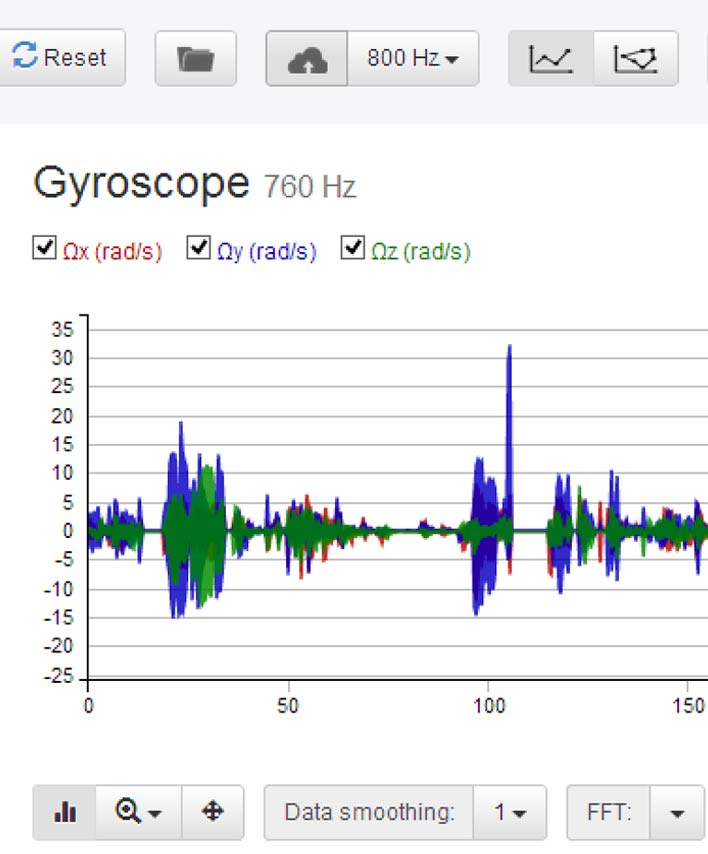
Edit
Edit your dataset information to set title and/or add tags. You can use those to quickly find back your dataset by using the filtering field at the top of the dataset list.
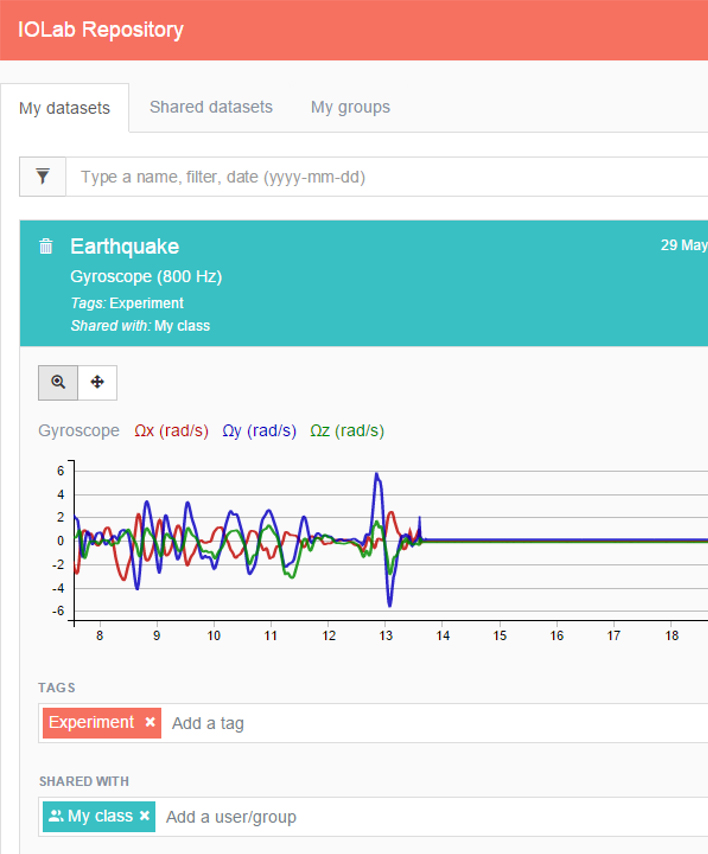
Share
Share your datasets with other users by either adding directly their names, or creating groups in the corresponding App tab. Users with whom you share datasets can find them in the corresponding App tab.
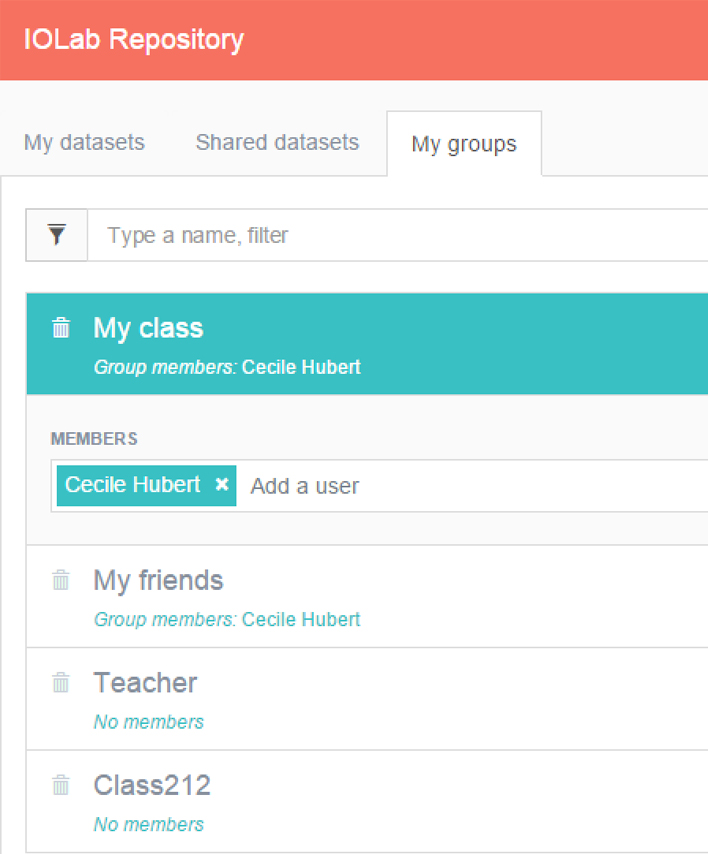
Import
Import dataset data into Microsoft Excel by opening the Office App from inside Excel, selecting the dataset you want to import (and possibly selecting only a part of it using navigation controllers), and clicking on the import button (curved arrow).